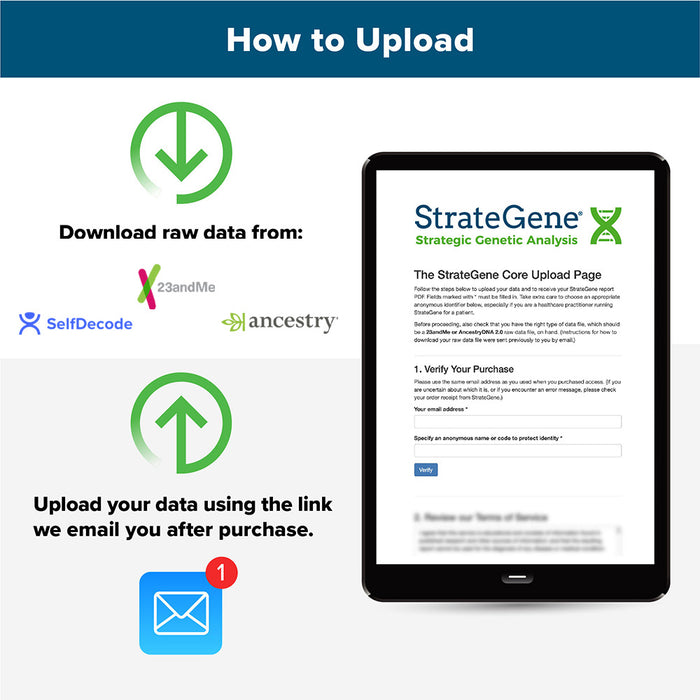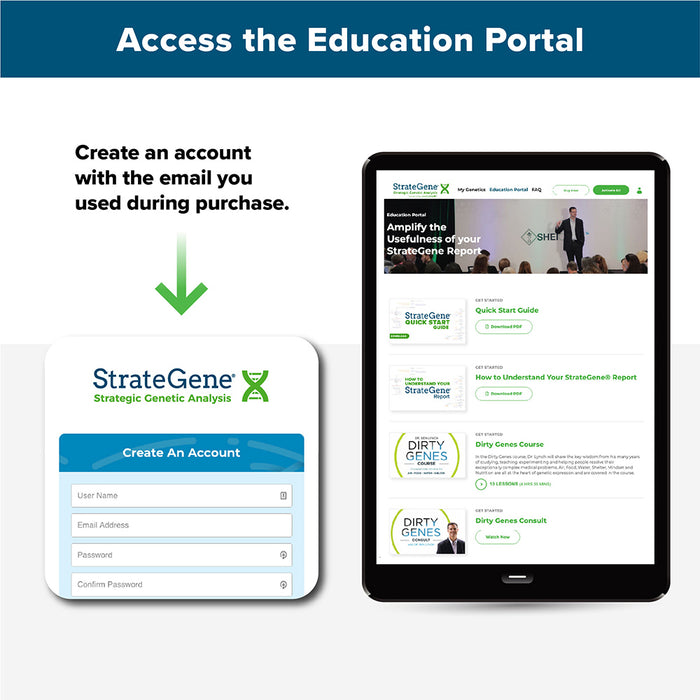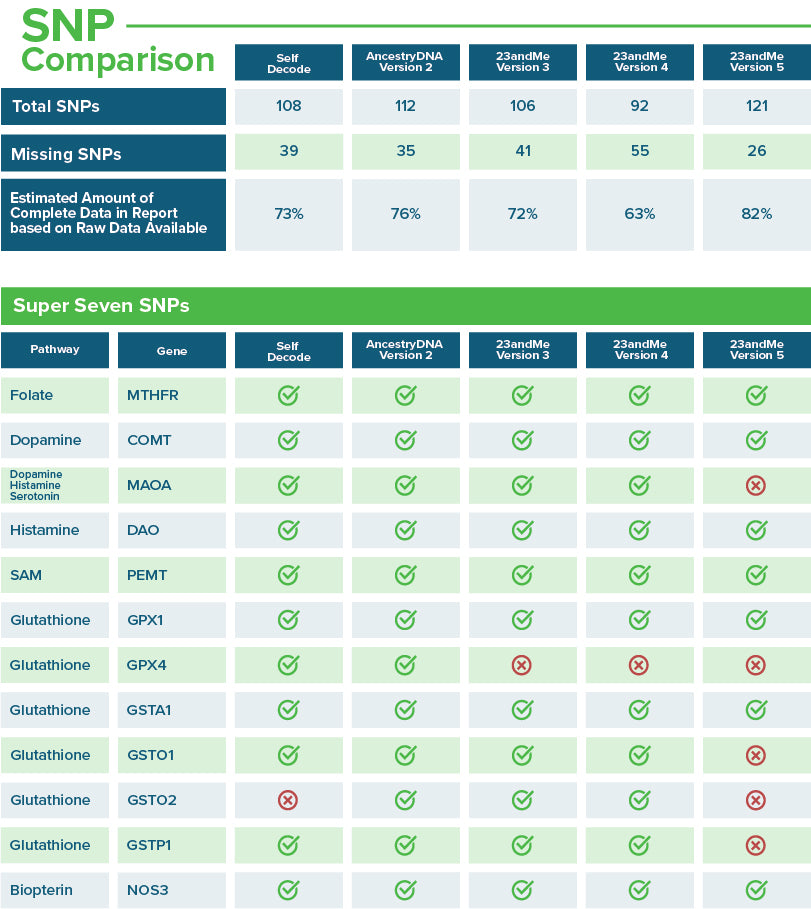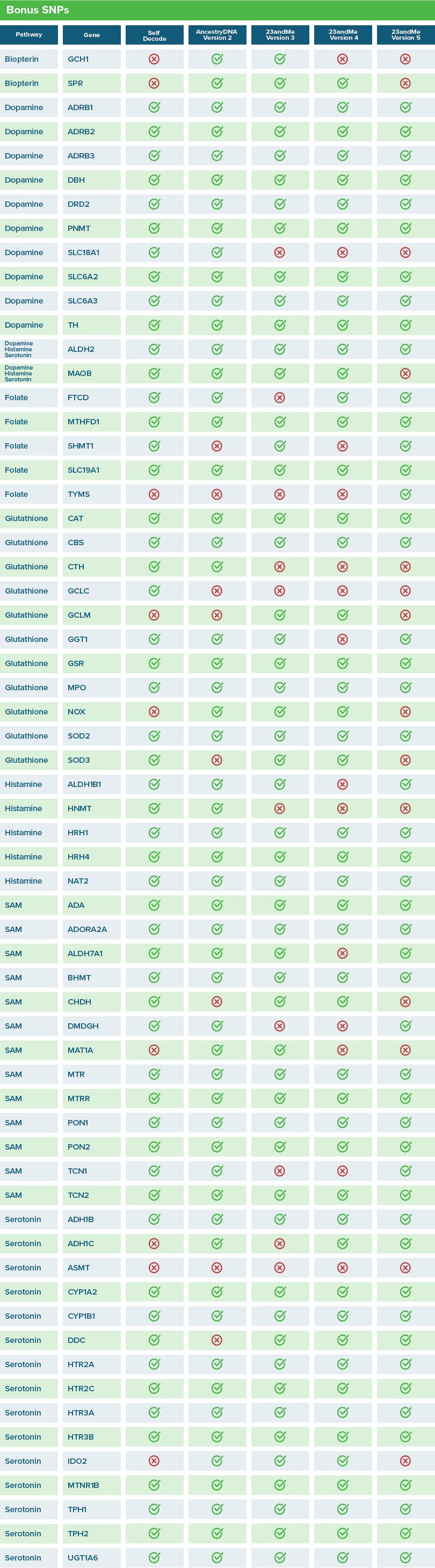How to get your StrateGene® Upload Report:
QUICK START (See below for detailed steps )
(That's it! No need to read further if you understood the above. You can stay on this upload page until your report is processed and ready to download (10 minutes or less) or wait for the email notification.
Detailed Steps for 23andMe
- Download a 23andMe raw data file:
- The file may take a while to download depending on your connection speed.
- The file will download as a ZIP-compressed file. It may uncompress automatically on some computers, such as Macs.
- Locate the download location and the file. The file name looks like this:
"genome_Your_Name_v5_Full_20130731100557.txt" or like this:
"genome_Your_Name_v5_Full_20130731100557.zip"
- Upload your file on this page to generate your StrateGene® Report: https://upload.strategene.me/input/core/?[email]
Detailed Steps for AncestryDNA 2.0
Detailed Steps for Self Decode
Since SelfDecode files are not marked with the user's name, if you are handling more than one person's file, make sure that you know which file belongs to whom, for example by renaming them, or organizing them into different folders.
How To Download Your Raw DNA File
The file on the dashboard is the raw data we use to generate your analysis. You do not need to download and open this unless you wanted to upload your raw data. https://selfdecode.helpscoutdocs.com/article/21-how-to-download-your-raw-dna-file
Once you have uploaded your raw data, stay on the page (10 minutes or less) until your StrateGene® report is ready for you to download. You can also wait for the email notification (10 minutes or less) and access your report through the link we email you.
Please be aware that we do not store your information and your report download will only be available for 20 days from the date of upload. We do this to protect your personal data. If you do not download and save your report within this timeframe, you will need to repurchase StrateGene® and reupload your raw data.
IMPORTANT ACCESS INFORMATION FOR EDUCATIONAL CONTENT:
We are delighted to inform you that all your bonus educational content is now available for direct access through your Seeking Health account! To view your courses, please follow these simple steps:
- Log in to your account at Seekinghealth.com.
- Navigate to "My Account" by clicking the person icon on the top right of your screen.
- Click on Courses.
Your courses will load directly in your account, ready for you to view at your convenience.
Who may order StrateGene®?
This is available to retail customers worldwide. If you are a patient, we recommend consulting with a healthcare professional to receive advice on how to use the information in the StrateGene® report.